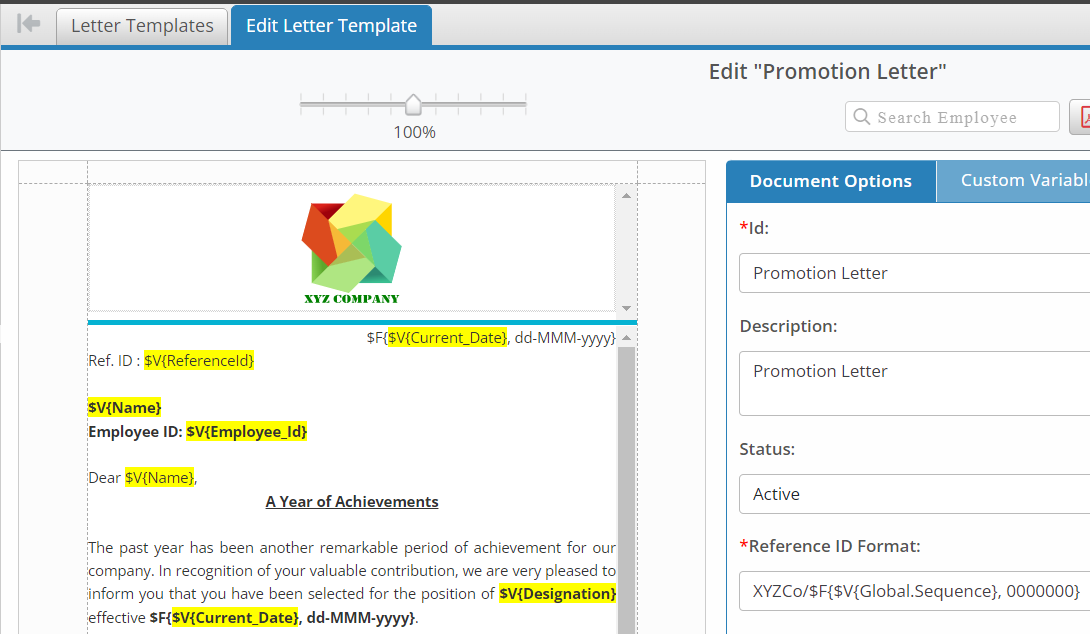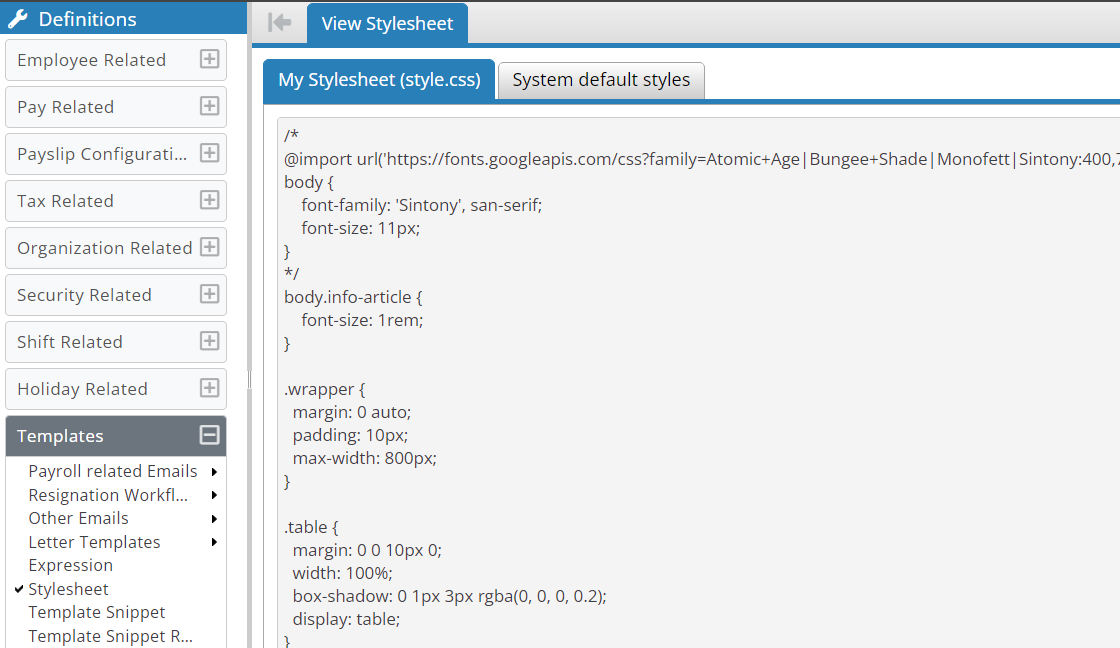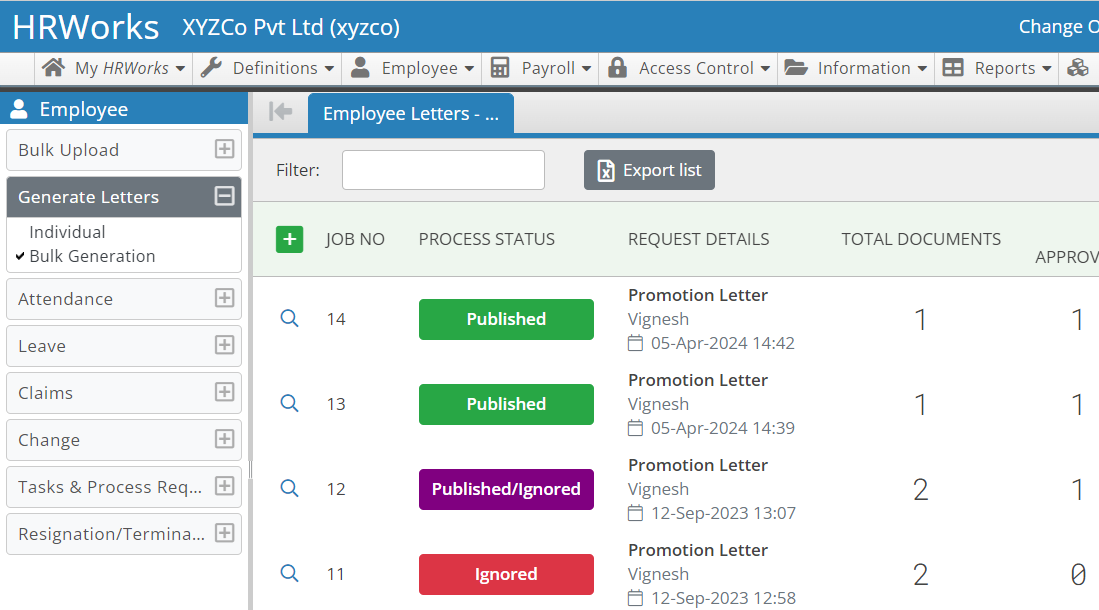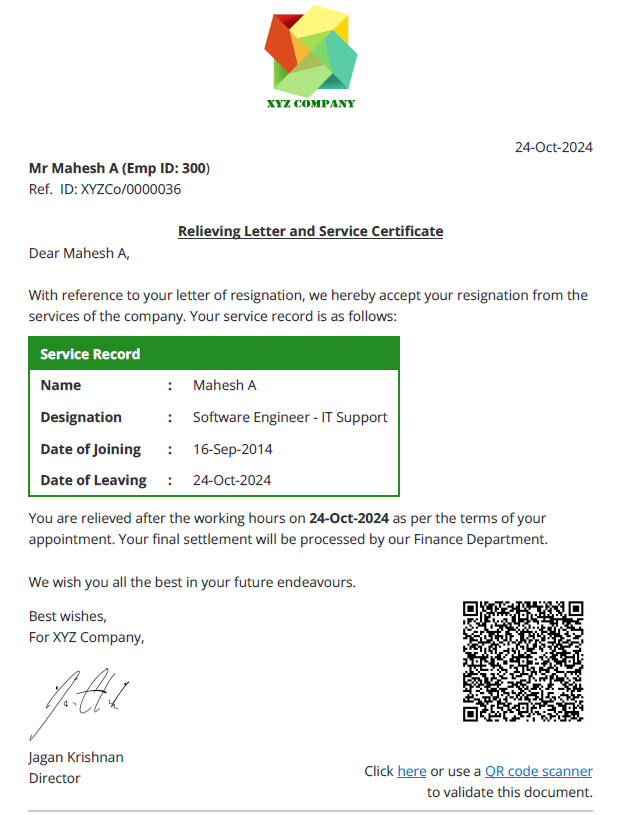- R K Nagar, Chennai, 600028
Document Styling
Create and use a stylesheet which conforms to your organization’s communication standards. Use fonts (including web fonts such as those from Google fonts), images, and other elements of your choice.
A variety of options are available for document settings related to margins, header/footer, etc.