This post pertains to a new feature we have introduced in HRWorks, our online payroll software. If you are not a user of HRWorks, this post may not be relevant to you.
We have introduced a new feature called TaxGenie in HRWorks which can help employees in tax saving. Given the multitude of benefits available under the Income Tax Act, it is difficult for most employees to know/remember the many avenues that are available for tax saving. Also, the extent of benefits under different sections keeps changing across years as per changes in tax rules. Wouldn’t it be useful if there is an online tool that provides information on the tax benefit available under different sections of the Income Tax Act?
TaxGenie is that online tool.
As and when employees make their declaration online in HRWorks, they can see how much they can save on tax by following suggestions provided by TaxGenie. If you are a user of HRWorks, You can find the TaxGenie icon on top-right of the investment declaration screen.
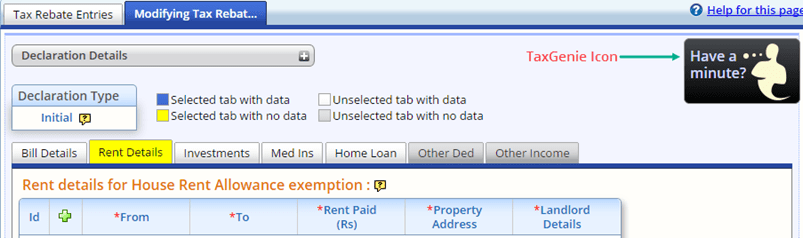
Please keep the TaxGenie window open when you enter your investment declaration. As soon as you enter an amount on the investment declaration screen, you can see the tax amount changing, as shown in the screenshot below.
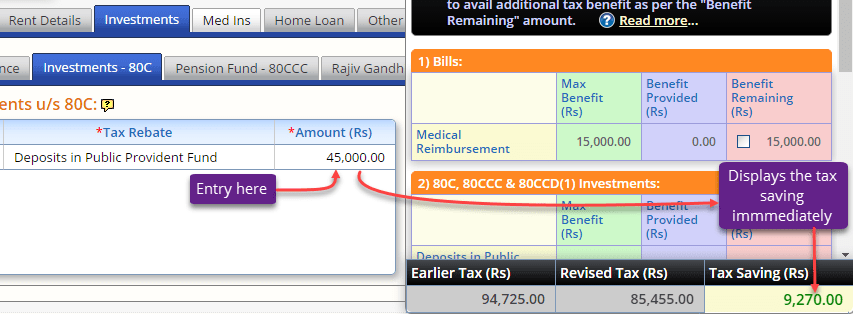
You can find the TaxGenie help page here. If you have any suggestion on TaxGenie, we are all ears.